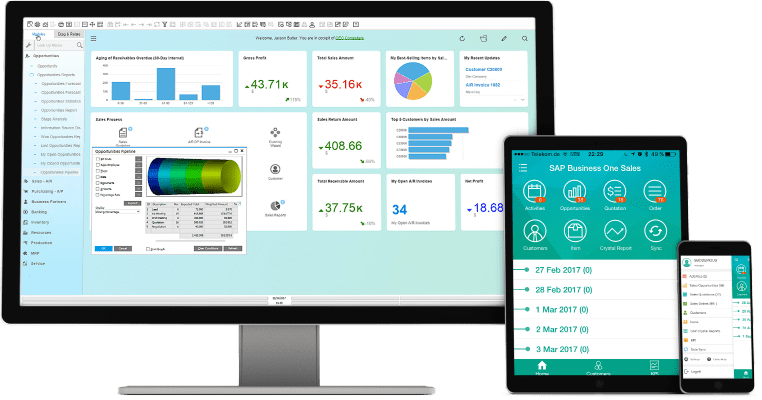
11 Aug Running MRP on SAP Business One
Reading time: 3 min
Keywords: SAP Business One, MRP, forecasting, MRP Wizard
Author: Dimitrios Megkas
Introduction
Today’s article is quite different from the previous ones, in the sense that we will describe functionality not offered by the main SAP product, S/4 HANA. Instead, we will present the MRP process in SAP Business One, the solution for small and medium-sized businesses. SAP Business One was not initially developed by SAP, but it was acquired in 2002. Meanwhile, it has become an integrated SAP product, leveraging functionality developed by SAP, like HANA database and web client experience with SAP Fiori. It covers, like its “bigger brother” – S/4 HANA all the basic process of an enterprise, that is Financials, Logistics, Production, Human Resources, etc.
MRP Processes
Setting up master data
The prerequisite for running MRP is the definition of planning data. The main data is defined in the item master record (what is known as the material master record in SAP ECC / S/4 Hana), or on the item group level, and then inherited in the records of the items belonging to that group. In case an item is produced, the corresponding bill of materials (list of its components) is also considered a planning element.
Forecasting
Moreover, forecasting for the expected demand can also be added. The following types of forecasting are available in the system:
- Basic forecast
- Intelligent forecast
In Basic forecast, the user defines the forecast period and selects the frequency with which the item quantity is managed. Then the user manually enters the quantities. After saving, the user can freely and easily adjust the quantities at the touch of a button, however, the frequency cannot be changed.
In Intelligent forecast, the system offers various algorithms, with which future sales are predicted using historical data. The user can select Intelligent forecast by vendor, warehouse, or range of items. The result can easily be validated by dragging and dropping the forecast graph next to the historical data graph. Predictions can be revised if the user changes the dependent data. Custom calculation methods can also be used, in order to fulfill the desired requirements.
MRP wizard
MRP is run using the MRP wizard. Its task is to analyze stock on hand, supply, and demand and according to figures determined, to generate recommendations for either internal (production, stock transfer), or external (purchasing) procurement. Practically, by supply and demand, we mean open documents such as purchase requisitions/quotations/orders, production orders in the first, and sales quotations/orders reserve invoices. If forecasting has been defined as virtual demand, the placement of real demand (sales orders) will lead to its consumption, to avoid a buildup of excess inventory. Of course, figures are influenced by several factors such as minimum/maximum stock levels, lot size, lead time for receipt, etc.
Taking all the above into account, MRP will generate as many recommendations needed, in order to fulfill the demand at the point of time that it is due, minimizing thus the quantities that need to be kept in stock. The MRP wizard runs in the following steps:
- Selection of a scenario from the list, or creation of a new one
- Definition of the planning horizon for the MRP recommendations and setting of the lead time calculation
- Selection of the items relevant for the MRP run
- Selection of run scope (Company level or warehouse level)
- Determination of document sources relevant for supply and demand calculation
- Generation of the MRP recommendations
After the MRP wizard has run, an MRP results window emerges. There, the user can review information on the initial inventory, the supply and demand, and the final inventory. There is also the capability to click on a cell and see the details on the pegging information, understanding thus how this quantity was calculated.
The user can convert the recommendations issued to actual orders (either for internal or external procurement) by using the Orders Recommendation function. This includes a separate window that includes the data displayed in the MRP recommendation. The user there can conduct any necessary adjustments, such as vendor/quantity/date change, select document type, etc. In the context menu, there is also access to specific reports, which could help the user take decisions on adjustments needed. Consolidation of documents for the same vendor, so as to achieve economies of scale.
Summary
SAP Business One is a robust system for small and medium-sized businesses, that consolidates all the basic business processes onto one platform. The MRP wizard is a very flexible tool that offers a great overview of how the business is (and expected to be) running, which could be a great support in inventory optimization.
References:
1. https://en.wikipedia.org/wiki/SAP_Business_One
2. “Material Requirements Planning: Introduction to MRP” by SAP.



