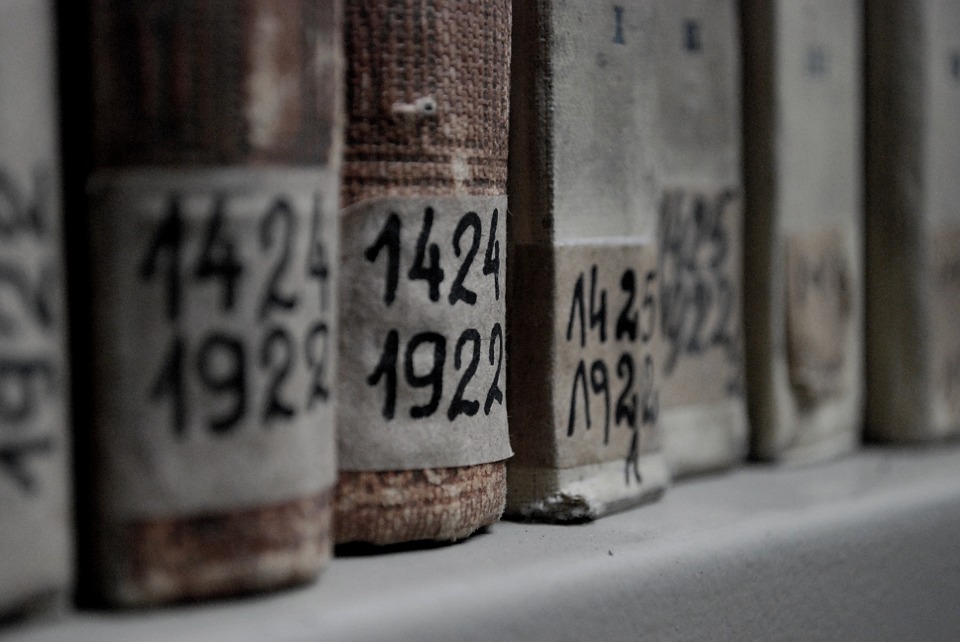
25 Jan SAP Data Archiving
Reading Time: 4 min
Keywords: SAP Data archiving, SARA
Author: Pavlos Pollatos
Introduction
In recent years, the volume of data processed by companies has increased significantly and will continue to grow even more, so there is a need to archive or delete data that is no longer used. The key purpose of data archiving is to reduce the data in the database, which increases the efficiency of the systems. Data can be archived for private, legal, or business reasons. In addition, a company should archive data in order to follow GDPR.
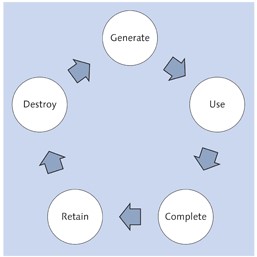
Transaction SARA
Transaction code SARA is an archive administration tool that is used to write, delete and manage all data archives in SAP system. Data archiving will remove data that are no longer required in the SAP System but must be retained accessibly from the database.
Prerequisites
Data Archiving can be applied to data from every Business Module (FI, SD, PP, QM, etc.). Transaction SARA provides the ability to archive the following type of data:
- Master Data (are created once, individually, and rarely changes.)
- Transactional Data (are generated on a regular basis and usually depend on master data).
- Documents.
In transaction SARA, the “Network Graphics” tool shows us what deletion flow must be followed to delete data according to an Archiving Object. For example, let’s see the Network Graphics for Archiving Object FI_ACCRECV (Customer Master Data).
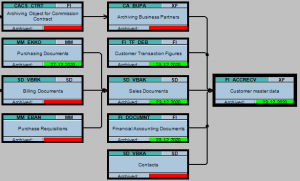
As mentioned above, in order to delete a customer’s master data, there are various dependencies required to be deleted, including transactional data and documents.
Basic Steps
In the SAP system, archiving is performed by archiving object. There are different archiving objects in the SAP system depending on the data which they archive. The archiving procedure comprises of two main steps which are jobs to write the messages to the archive and jobs to delete the archived message.
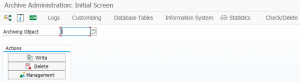
Depending on the Archiving Object, there may be some additional Actions. For example, in Archiving Object SD_VBAK (Sales Documents), we meet the action Preproc, which schedules a job in preparation for SAP Data archiving while in Archiving Object FI_DOCUMNT, we meet the action PostProc, which deletes the secondary indexes from the relevant tables.
Transaction SARA provides the possibility to execute each Action in Test or Productive mode, so it is recommended to execute in Test mode initially, in order to detect any possible errors, without risk. In most cases, the error descriptions are comprehensive and can be handled in a logical sequence.
The following table summarizes by category some important Archiving Objects for business modules FI, MM, and SD:
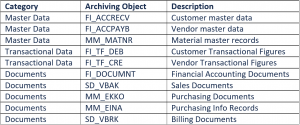
Logs
- After the execution of an action, transaction SARA provides information about the evolution of deletion/archiving of data, in the Logs area. Logs provide success or error messages and the window Log (Details) provides troubleshooting information.
Below, let’s see an example with an error message:

- After the troubleshooting, a success message:
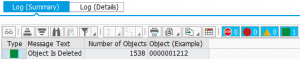
Retrieving Data
Archiving Object-Specific in Customizing provides the field Content Repository. This entry specifies where to store the archive files. The most common locations for storing the archive files:
- SAP System Database
- HTTP Content Server is used in most cases. The address of the external archive server is required, in order to ensure the communication between the SAP System and the storage.
There are also some other storage types, like structure storage system, logical repository, etc. During the content repository creation, except the storage type, the document area determines the documents that are stored in this content repository. The field HTTP server requires the exact address of the server and the field HTTP Script requires the directory of the corresponding script.
When you set up a content directory, an important question to be considered is how long should be the retention period. The answer to this question determines the repository’s runtime. In most cases, the retention period is long-term, such as 10, 15, or 20 years. After the successful creation of the content repository in the SAP System, we link it with the document types.
ILM Store Browser
SAP Information Lifecycle Management (ILM) provides a new option for data archiving. However, it goes beyond data archiving and also pursues the goal of shutting down legacy SAP Systems in conformance with the law. This solution meets challenges to a greater degree than classic SAP Data Archiving. SAP ILM is a NetWeaver service that uses the Java Programming Language and a web interface.
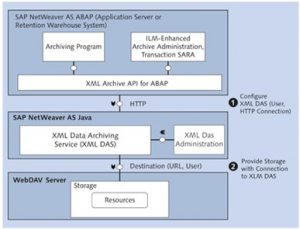
This environment is subdivided into three blocks:
- SAP NetWeaver Application Server AS ABAP, which represents the SAP System for which Information Lifecycle Management is supposed to be implemented. The ABAP Systems communicate with the AS Java via an HTTP Connection.
- SAP NetWeaver AS Java, which is provided via a web interface using The Java Programming Language and communicates with the WebDAV Server.
- WebDAV server, which is the SAP ILM-enabled storage system via the XML Data Archiving service (XML DAS).
SAP Information Lifecycle Management is a holistic approach whose purpose is to help enterprises to leverage the business value of its information without exceptions and applies when data is created and accompanies the lifecycle of information until the final destruction of data. SAP ILM is not included in the Standard SAP Scope, but a fee-based premium solution and requires a license before the implementation in production. It can be considered as a revolution of the data archiving approach. The term ILM-enhanced data archiving is used widely.
In conclusion, the main difference between SAP Information Lifecycle Management and classic SAP Data Archiving is that SAP ILM provides a solution for legacy system shut down, instead of the classic SAP Data Archiving, which doesn’t provide any IT-based support for this purpose. Therefore, the focus of classic data archiving is to reduce the amount of data through continuous archiving activities.
References
SAP Press Archiving SAP Data – Practical Guide




